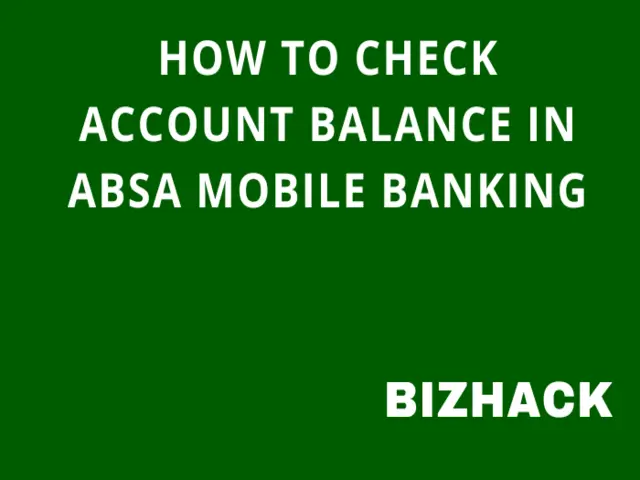Absa Bank is one of the leading banks in Kenya, offering a range of financial services and products to its customers. One of the most convenient features of Absa Bank is its mobile banking service, which allows you to access your account balance and other transactions from your phone. In this article, we will show you how to check your account balance in Absa mobile banking using two methods: the USSD code and the Timiza app.
How to Check Account Balance in Absa Mobile Banking Using USSD Code
The USSD code is a simple and fast way to see your account balance in Absa Mobile Banking. You do not need to have an internet connection or a smartphone to use this method. All you need is a phone that can dial numbers and receive SMS messages. Here are the steps to follow:
- Access your phone app and dial
*224# - Select the Balance option from the menu that appears on your screen
- Select the Account number that you want to check the balance for and tap Send
- Confirm your PIN and wait for a confirmation message with your account balance
You can also use the USSD code to perform other transactions such as transferring money, paying bills, buying airtime, and more.
How to Check Account Balance in Absa Mobile Banking Using Timiza App
The Timiza app is another way to check your account balance in Absa mobile banking. You need to have a smartphone with an internet connection and the Timiza app installed on it. The Timiza app also offers other features such as loans, savings, insurance, and investments. Here are the steps to follow:
- Install the Timiza app from [Play Store] or [App Store], depending on your device
- Open the app and enter your PIN to log in
- Tap on the Balance icon at the bottom of the screen
- You will see your account balance and other details, such as available credit limit, loan status, and transaction history
You can also use the Timiza app to perform other transactions such as sending money, paying bills, buying airtime, and more.
Conclusion
Checking your account balance in Absa Mobile Banking is easy and convenient. You can use either the USSD code or the Timiza app, depending on your preference and device. Both methods are secure and reliable, and they allow you to access your account information anytime and anywhere. Try them out today and enjoy the benefits of Absa mobile banking.
My name is Elizabeth Atieno, and I am an author here at Bizhack Kenya. I specialize in finance and investment writing, providing insightful and informative content on personal finance, investing, and market trends. I also wrote an informative article about how to withdraw money from Absa Bank to mpesa.