This article shows how to deposit money into your Stima Sacco account via Mpesa. Stima Sacco was established in 1974 to serve employees of the then East African Power & Lighting Company but currently draws members from individuals in employment from all sectors, business persons’ groups, and corporations. That being said, let’s move on and learn how to deposit money into your Stima Sacco account via Mpesa.
How to Deposit Money into your Stima Sacco Account via Mpesa
Go to the Mpesa Menu on your Safaricom line
Select Payment Services/Lipa na Mpesa Select Paybill
Payment Details
Enter business number: 823244
• For Alpha Deposit, Enter account number 802xxxxxxx00/802xxxxxxx01
• For shares Capital, Enter account number 800xxxxxxx00/800xxxxxxx01
• For Prime a/c Enter account number 801xxxxxxx00/801xxxxxxx01
• For Registration a/c Enter account number 809xxxxxxx00/809xxxxxxx01
Where xxxxxxx is your member number (7 digits).
• NB: Your membership number ought to be seven digits.
ALSO CHECK: List of Stima Sacco Branches and Contacts
Enter the amount you wish to pay
Enter your M-PESA PIN. Confirm the details are correct and press OK.
How to Deposit Money into your Account Via M-Pawa app
Customers of Stima SACCO in Kenya can use the Stima SACCO Mobile Banking app. A mobile wallet is used to meet all banking and financial needs. The Stima SACCO Mobile Banking app allows you to access your account, send money, withdraw cash, transfer money, and purchase airtime anytime, anywhere. Have access to an M-Pawa quick unsecured loan, a means of repaying all SACCO loans, to check all bank statements and the viability of your mobile loan. The M-Pawa app gives you control over your finances.
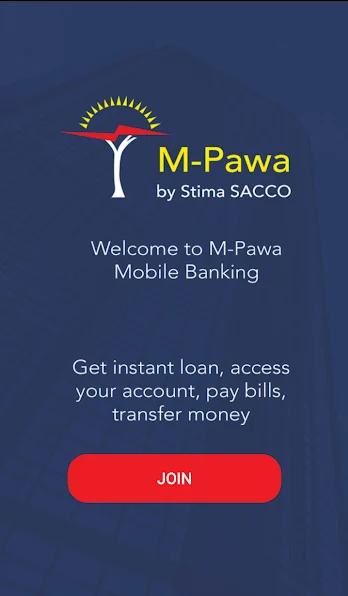
How do I register, access, and use M-Pawa Service?
How to Register for M-Pawa Service
1. Complete the M-Pawa application form at your nearest Stima Sacco Branch.
2. When successfully registered, will you receive a start PIN on the registered mobile number?
How to activate M-pawa After Successful registration
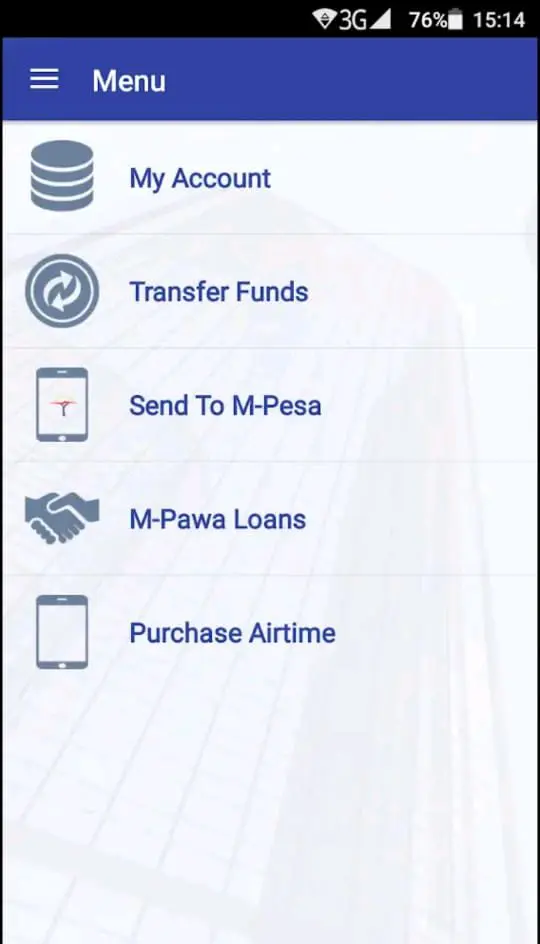
3. Dial *489# and enter your start pin.
4. You will be prompted to change your PIN and confirm. The new PIN should be six digits.
5. When the PIN is saved successfully, you will be prompted to log in again to set up security questions.
6. Dial *489# and enter your new PIN.
7. Answer security questions asked (Kindly note the answers are case sensitive.
