Last updated on April 7th, 2023 at 01:17 pm
Are you looking for an easy and convenient way to pay your NHIF contributions? With MPESA, you can quickly and securely make your payments without ever needing to leave your home. In this article, we’ll discuss how to pay your NHIF contributions using M-PESA.
How to Pay NHIF via M-pesa
How to pay NHIF via M-pesa is frequently asked question because M-pesa has been growing become one of the most trusted, secure method to pay services in Kenya.
In addition, most Kenyan use safaricom M-pesa services because of it’s ease of use and great service. Paying for Nhif is no exception.
NHIF stands for the National Health Insurance Fund, a government-run health insurance provider in Kenya.
It provides access to healthcare services to its members and their families through its network of health providers.
NHIF is a vital component of the Kenyan health system, providing vital financial support in times of need.
The National Health Insurance Fund (NHIF) provides coverage for numerous healthcare services, including inpatient and outpatient care, maternity care, cancer therapy, renal dialysis, and more.
Also Read: What is Blood Banking
Requirements needes to register for NHIF
So until this you probably have registered an account with NHIF right? Before i further into teaching you how to pay NHIF via M-pesa you shall an account registered before steping into the breach making your first payment.
For starters, lets look at the list of the documents or the right requirements you will need to register an account with NHIF to enjoy its service;
- National identity number( ID No.)
- Date of birth that’s Birth Certificate
- Mobile number
- Employer’s NHIF code if employed
- Your County
- Nearest NHIF office
How do you make monthly Payments
As a Kenyan, learning how to pay NHIF via M-pesa is a convenient way to ensure that you don’t miss paying your NHIF on monthly basis.
As you know, the outcome of late payment is defaulting into a penalty which sometimes isn’t a good thing if you’re short funds and had an emergency at hand.
So, In summary it is your responsibility to make sure that you make your monthly payment for NHIF on time.
That’s why below i have designed a good step by step instruction guide to teach you how to pay NHIF via M-pesa, so that you have no trouble paying for the insurance cover on time like most people suffer.
The amount you should be paying for NHIF (National Hospital Insurance Fund) depends on your monthly income. For incomes of between KES 5,000 – KES 7,999, you should be paying KES 500 per month. For incomes of between KES 8,000 – KES 14,999, you should be paying KES 700 per month. For incomes of between KES 15,000 – KES 19,999, you should be paying KES 850 per month. For incomes of KES 20,000 and above, you should be paying KES 1,000 per month.
How to Pay NHIF via M-pesa
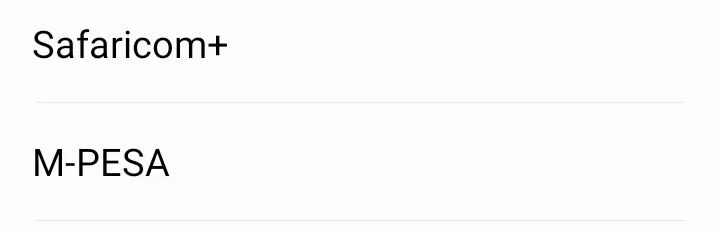
Step 3: Select Lipa na M-pesa
Now, you need to choose lipa na Mpesa option because you’re buying a service or product from an outside body.
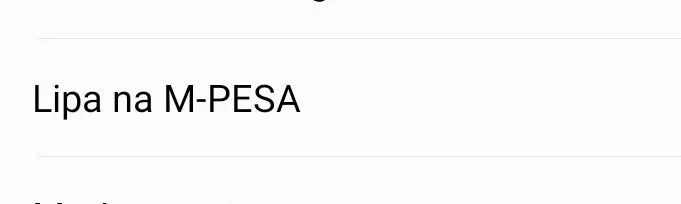
Step 4: Select Pay Bill
Now that you have selected lipa na Mpesa option. Key in NHIF pay bill number.
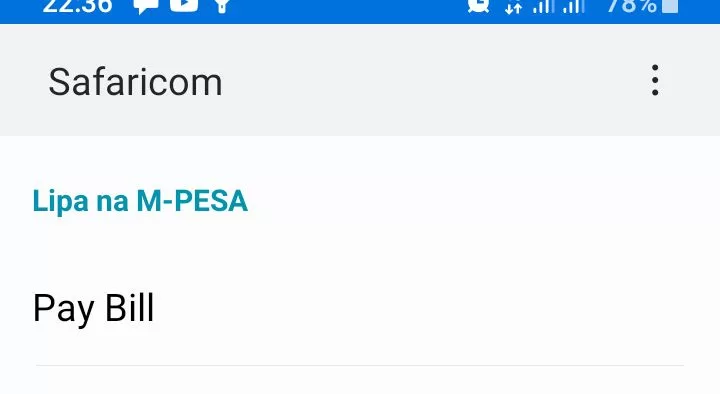
Step 5: Select Enter Business no.
Proceed selecting this option to have time to key in NHIF’s business no.
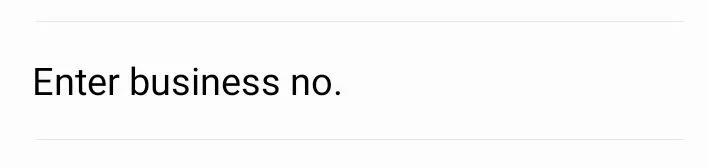
Step 6: Enter 200222 as the paybill/ business no.
Key in NHIF pay bill number which is 200222 as shown below in the picture.
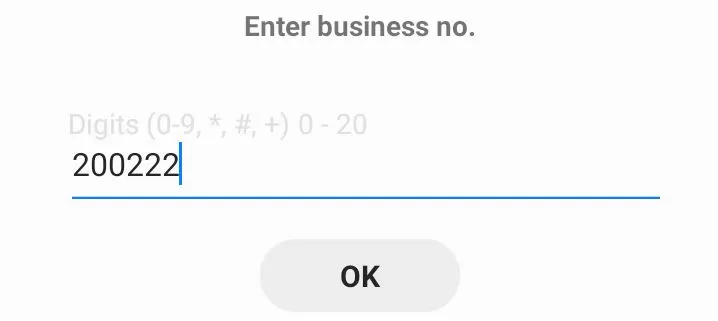
Step 7: Enter your National identity card number as your account no.
Most of us do wonder what there account no. would be. Is it your phone number? But No. When paying for NHIF your account no. should be your ID no.
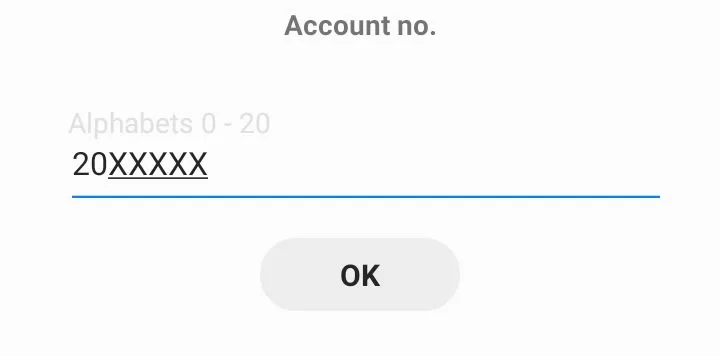
Step 8: Enter Amount you wish to Pay
Next enter the amount you wish to pay or contribute to NHIF and press ok.
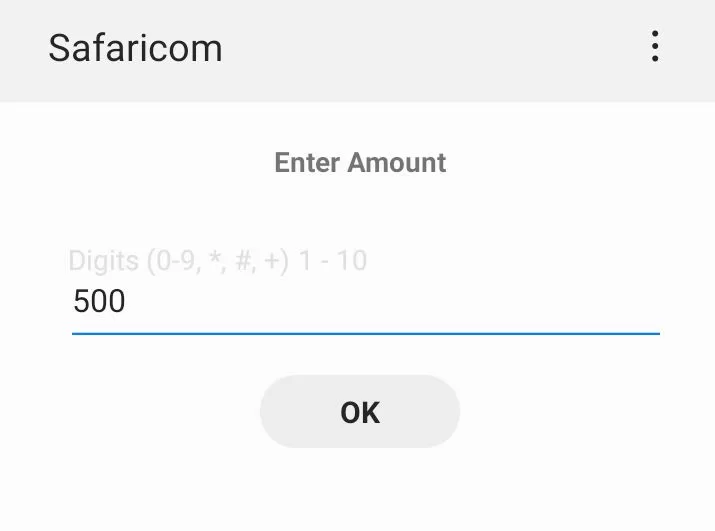
Step 9: Enter your Mpesa Pin
For your transactions to be successful you’ll need to enter your M-pesa pin and press ok to finish
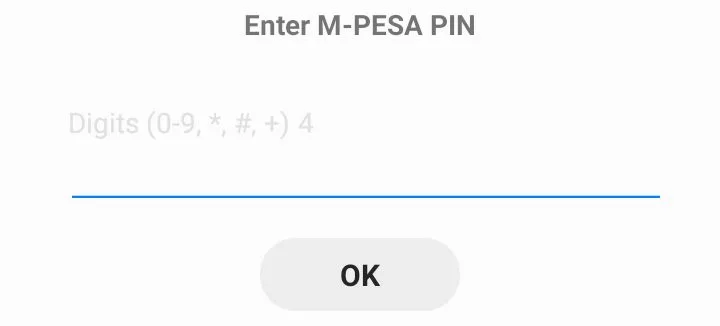
After making the payment you will a message from M-pesa confirming if your transactions was complete or incomplete.
How to check if your NHIF card is Paid
To check if your NHIF card is paid just draft the message ID space ( id number) for example (ID 38XXXX) and send to 21101
