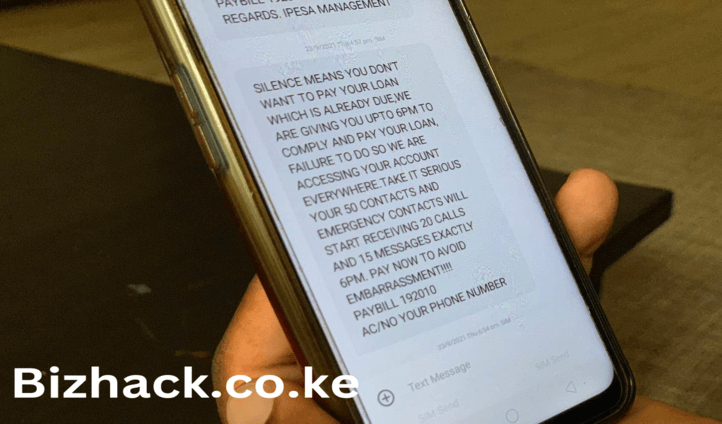How to pay NITA via M-pesa is a common challenge among Kenyans. The National Industrial Training Authority ( NITA)
How to pay NITA via M-pesa
How to pay NITA via M-pesa is a common challenge among Kenyans. The National Industrial Training Authority (NITA) is a state corporation constituted through the Industrial Training (Amendment) Act of 2011 with the aim to guarantee the highest quality and effectiveness of Industrial Training in Kenya.
It is based in Nairobi and also has five Industrial Training Centres located in different parts of the country, namely NITA Textile Training Institute, NITA Nairobi, NITA Kisumu, NITA Mombasa and NITA Athi River.
The Centres offer a range of industry-related courses, catering to both formal and informal sectors, such as proficiency courses, skill upgrading courses, artisan courses, and tailor-made courses.
The Centres also provide full board accommodation, training rooms, workshops and recreational facilities.
READ ALSO:
Steps for paying traffic police fine in Uganda
What are the requirements to register for NITA?
Before you can learn How to pay NITA via M-pesa you will need to register. For you to register and get a NITA membership, you are required to have the following documents:
- The applicant should complete the NITA/PIT 6 Application Form for Registration and Renewal of NITA Registered Training Providers.
- The applicant must submit a non-refundable payment of KShs. 12,000.00 to NITA KCB Account No.1102588075 at the Industrial Area Branch.
- The applicant must send their completed application form, necessary attachments, and proof of payment to the NITA offices.
- The NITA assessment team may conduct an unplanned inspection of the physical premises of an applicant who is applying to be registered.
- Assessment visits will be regulated by the NITA calendar and schedules.
- Within thirty (30) days of the visit, NITA will send the applicant written notification of their registration status. This registration will be valid until March 15th of the next year.
- An applicant who does not qualify for registration may appeal to the Director General within thirty (30) days of notification at no cost.
- A second appeal will attract a payment of a non-refundable application fee.
- Any subsequent appeal will require the applicant to appear before the Director General’s Committee upon payment of the required non-refundable fee
- The decision of the committee shall be final.
- All appeals shall be made in writing.
- A Training Provider must submit Application Form NITA/PIT6 by 15th March of the following year in order to renew their registration. If an applicant does not renew by this date, they will need to apply for registration again.
How do you make monthly payments?
How to pay NITA via M-pesa is one of the many asked questions is how one can make their monthly NITA contributions easily. Contributions for employees in the formal sector are automatically remitted by their employers.
However, those in the informal sector can pay via bank or Mpesa. The contributions of voluntary and self-employed are Ksh. 50 per month. You can decide how many months you want to pay for. The most popular mode of payment is using Mpesa as it is easy and convenient
Employers are required to pay levy to NITA annually at a monthly rate of KShs 50 per employee (person employed for wages/salary) including a casual employee. The payment is done through a unified payroll system provided by The Kenya Revenue Authority (KRA), who acts as the collecting agent.
How to pay NITA via M-pesa
The following steps will help you on how to pay NITA via M-pesa;
- Open your SIM Tool Kit and go to Mpesa Menu
- Go to Lipa Mpesa
- Select Paybill and enter 522331 as the business/pay bill number
- In the place of account number, put your NITA registration number. e.g. CDAT-0001, RETAI-0001
- Enter the amount you want to pay
- Input your pin number and confirm the transaction then send
- After payment, you will get a transactional message from Mpesa confirming your contribution.
How to pay for NITA on itax
The following steps will help you on how to pay NITA on itax;
- Employer logs into iTax with their PIN and password
- Employer navigates to the returns menu and select File return, then select tax obligation as Income Tax PAYE
- Employer downloads the PAYE return using one of the links provided
- Employer fills the relevant details as required by the PAYE return.
- Employer navigates to the new sheet M1 (NITA Levy Details) in the PAYE return to declare the details of Industrial Training Levy for each of the employees who were in the payroll within the accounting period/financial year.
- NITA details captured in sheet M1 will be populated in the tax due sheet on row 17 and 19 in the tax due sheet. Employer will validate the return.
- Employer will proceed to upload the zip/validated file, submit and download the returns receipt. A copy is also sent to the employer’s iTax registered email.
- Employer will navigate to the payments menu, select payment registration, click next to proceed, select tax head as agency revenue, tax sub head as NITA Levy, select tax period.
- NITA levy from the return which has been filed will be pre-populated. Employer will click add, select mode of payment and submit. Employer will download the payment slip and proceed to make the NITA payment at their respective bank or through other payment channels like mobile payments, debit and credit cards. A copy of the payment slip is sent to the employer’s iTax registered email.
MORE TO READ: