Last updated on June 8th, 2023 at 12:44 am
This article shows you how to purchase data bundles without having to pay for the Okoa Jahazi service?
The good news is that there is one different option available to you. In this blog post, I will walk you through the different way you can buy data bundles without having to pay for the Okoa Jahazi service.
So, if you want to save money and still get access to the data you need, keep reading to learn more…
Also Checkout: How to manage data bundles
How to Buy Data Bundles Without Paying Okoa Jahazi
To buy Safaricom data bundles without paying Okoa Jahazi:
Step 1: Go to playstore and download Facebook Lite
Step 2: Create or log in to your Facebook account
Step 3: Select “Buy Data” from the top of your app or click menu
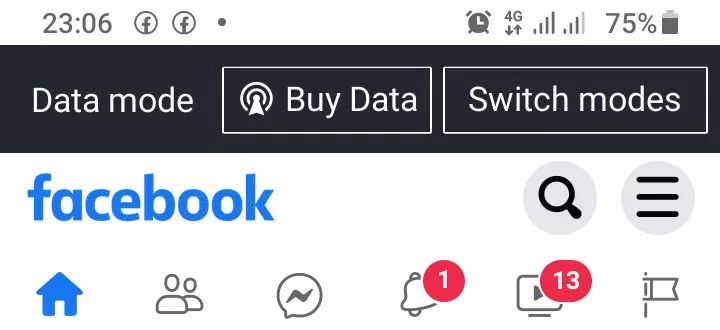
Step 4: Select the amount of data you wish to buy, then click “Buy”
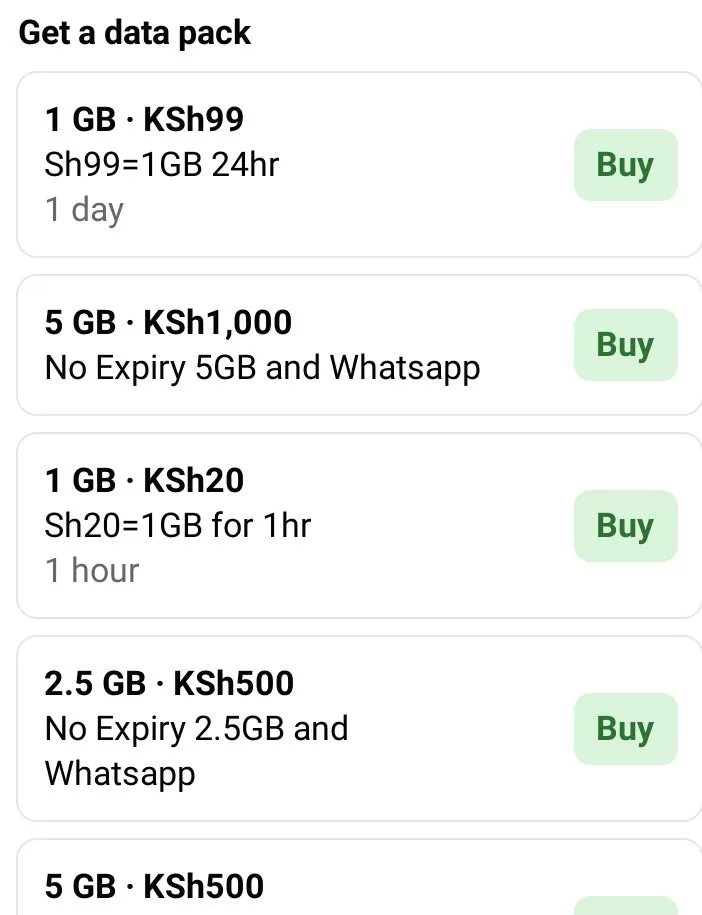
Step 5: Click “Confirm”
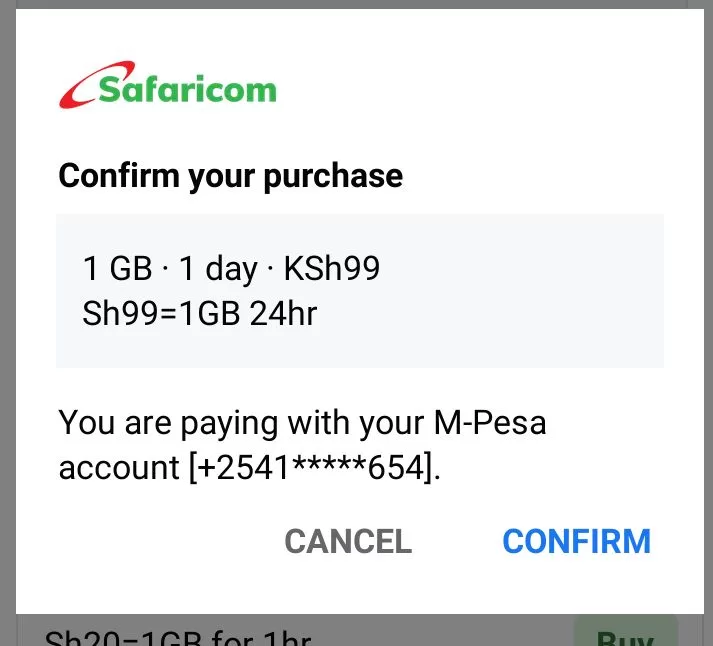
Step 6: Then wait for confirmation message tap “USE DATA“
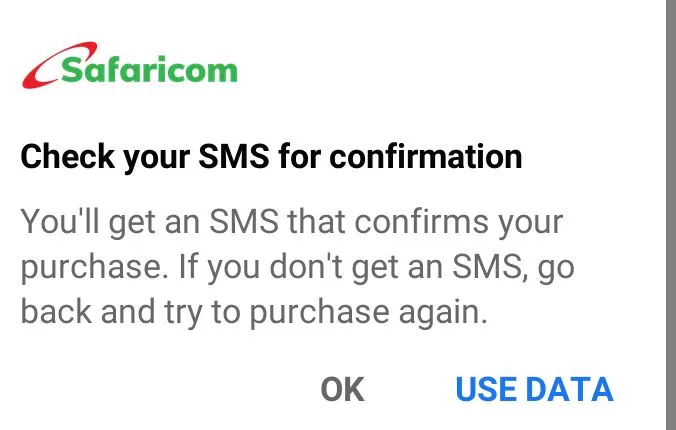
Step 7: Enter Your Pin then “SEND”
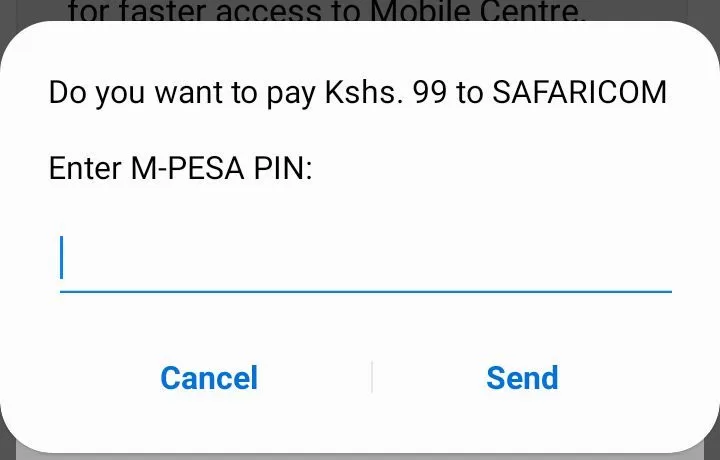
Alternatively:
●Click on the menu bar. Select “Mobile Center – Safaricom PLC.”
●Select your data bundles
●Enter Mpesa PIN when prompted, and you have successfully bought data bundles without repaying Okoa.
This is the simple trick you can use to avoid paying outstanding loans.
- Loan Apps Kenya Review: Your Trusted Financial Comparison Platform
- “The Lucrative Leap: From Cows to Goats in Kiambu’s Dairy Revolution”
- From reggae star to murder suspect: The twisted tale of John Matara
- Gladys Shollei talks about her scholastic challenges, saying, “I used to rank last in school.”
- Loan apps kenya Launches as the Best Financial Blog in Kenya