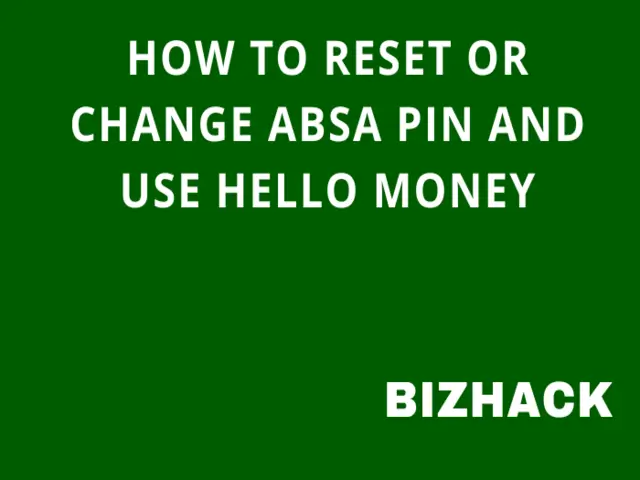Hello Money is a mobile banking service from Absa Bank that allows you to access your bank account and perform various transactions using your mobile phone. You can use Hello Money to check your balance, transfer money, pay bills, buy airtime, and more. In this blog post, we will show you how to register and use Hello Money, as well as how to reset or change your Absa PIN.
How to Register and Use Hello Money
To register and use Hello Money, you need to have an Absa bank account and a debit card. You also need to have a mobile phone that can dial USSD codes. Follow these steps to register and use Hello Money:
- Dial *224* from your mobile phone.
- Select your preferred language (English or Swahili).
- Select the self-registration option.
- Enter your account number.
- Press 1 to accept the terms and conditions.
- Enter your date of birth details as requested.
- Enter your card number digits as requested.
- Enter your debit card’s expiration date.
- You will receive a confirmation screen of successful registration.
- A temporary mobile banking PIN will be sent to your device via SMS.
You can now use Hello Money to perform various transactions. To use Hello Money, dial *224* from your mobile phone and enter your PIN. You will see a menu with different options, such as:
- Balance inquiry
- Funds transfer
- Bill payment
- Airtime purchase
- Bank services
- Change PIN
- Help
Select the option you want and follow the instructions on the screen.
How to Reset or Change Absa PIN
Your Absa PIN is a four-digit code that you use to access Hello Money and other Absa services. You should keep your PIN secret and change it regularly for security reasons. You can change or reset your Absa PIN using Hello Money. Here is how:
How to Change Your Absa PIN
If you know your current PIN and want to change it, follow these steps:
- Dial *224* from your mobile phone.
- Enter your current PIN.
- Select option 6: Change PIN.
- Enter your new PIN.
- Re-enter your new PIN.
- You will see a confirmation screen for a successful PIN change.
How to Reset Your Absa PIN
If you forget your PIN or want to reset it, follow these steps:
- Dial *224* from your mobile phone.
- Select option 1: Forgot PIN.
- Enter 1 to continue.
- Input your account number and other personal details as requested (details pertaining to your date of birth and debit card details).
- Input the new PIN and confirm.
- You will see a confirmation screen of a successful PIN reset.
How to Request a Statement
You can also use Hello Money to request a mini statement of your account transactions. A mini statement shows the last 10 transactions on your account. To request a mini statement, follow these steps:
- Dial *224* from your mobile phone.
- Enter your PIN.
- Select option 5: Bank Services.
- Select option 1: Account Services.
- Select Mini Statement.
- Select Account number.
- You will see the account mini statement details on the screen.
We hope this blog post has helped you learn how to register and use Hello Money from Absa Bank. Bizhack Kenya also published an article on how to check Account Balance in Absa Mobile Banking.